Publish App
After you have built your application, you can publish it to the network. This will make it available for users to interact with.
Publishing application
Navigate to Admin Dashboard and
select Applications tab.
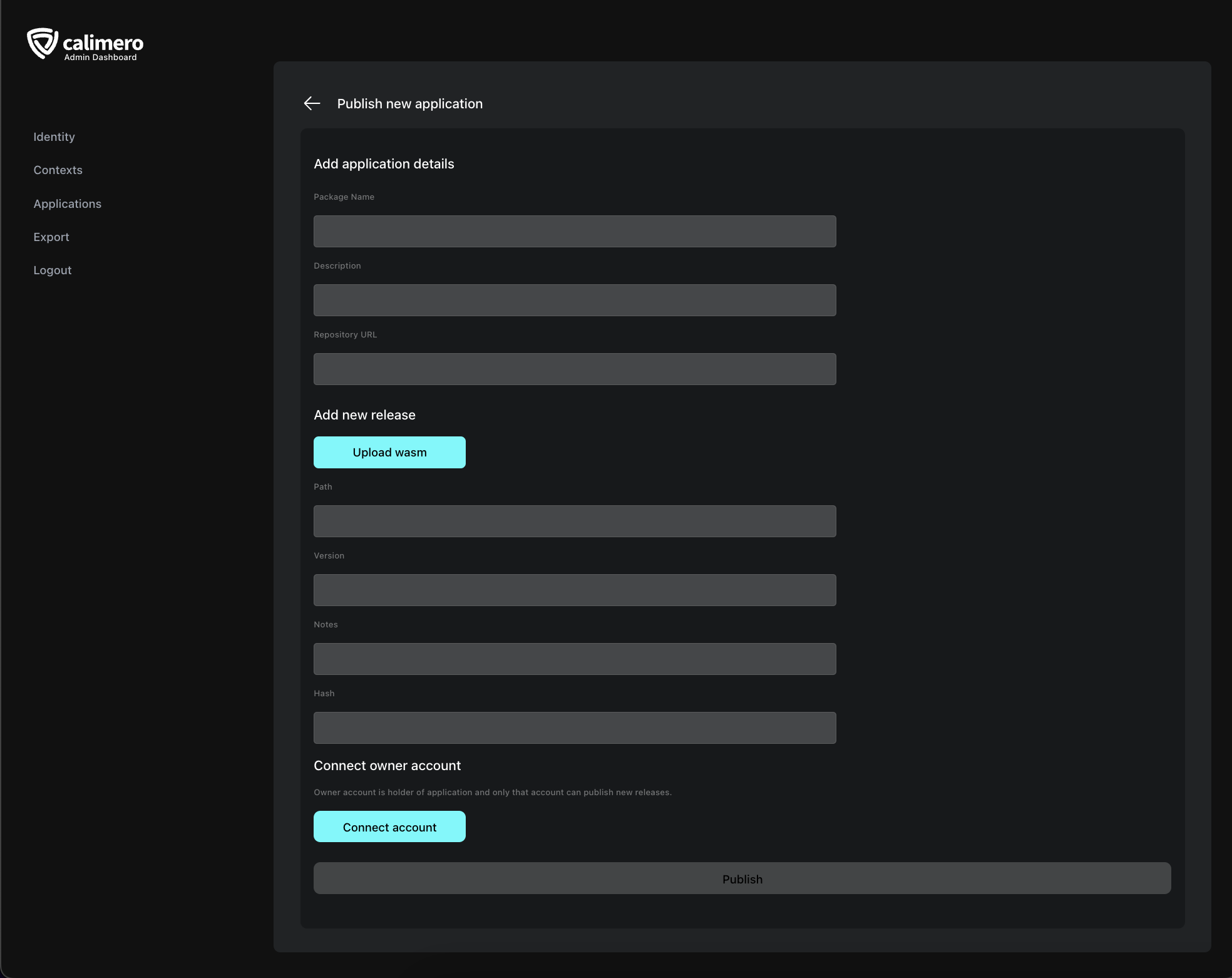
Enter the required data and publish the application. After publishing, your application will be available for users to interact with in new contexts.
Application preview
Good practice allows users to try an app before they decide to use it. You can deploy an app to any host provider.
We have used GitHub Pages to preview our example app. You can do the same by following the steps below.
Example app preview
First you need to enable GitHub Pages by following Creating a GitHub Pages
Our example app is written in next.js and code is available in
only-peers-client After
enabling GitHub Pages, a few changes are required in your next.js app.
next.config.mjs should contain output: "export" field
GitHub Actions is a platform used to automate the deployment process. You can find example in github workflow